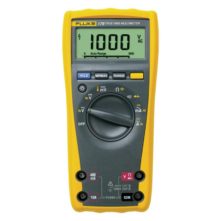Increased sensitivity to visualize differences
- Capture smaller temperature differences with increased thermal sensitivity
, ‘ ‘,
, ‘ ‘,
Old screen clarity versus the new sharper screen image
Easier to visualize and diagnose issues
- Sharper onscreen images with better visual color differentiation
- Display deviations from standard temperatures and communicate issues with your team using multiple Delta, T markers , choose one as a reference point and the others to display a value as a difference
- Multiple rectangle markers in, camera , identify min/max temperatures for an area of the equipment or an equipment array
- Distinguish heat differences more easily with a new palette and a wider array of yellows and greens in the display

New intuitive user interface

Old user interface
More intuitive visual interface
- Improved, user, tested, touch screen interface leverages current styles and is more intuitive than ever
More flexibility to visualize targets , tiny to large
- Now compatible with all Fluke infrared smart lenses
- Macro, telephoto and wide angle from tiny to large, capture your target
- Fluke smart lenses are interchangeable between compatible cameras without calibration

With the Ti480 PRO MultiSharp focus captures images that are focused throughout the field of view, even if you start from a completely blurry target. The camera takes multiple images and combines them to give a clear, accurate focus on targets near and far. See more detail with SuperResolution, offering 4x the pixel data. Using the software and SuperResolution you can view images with up to 1280 x 960 resolution.
Save time with the Fluke Connectsystem
You can wirelessly sync images directly from your camera to theFluke Connectsystem, and attach it to an asset record or work order. Having access to maintenance records simultaneously at the inspection site and from the office or an off, site location enables faster decision making and real time collaboration between team members. You can also live stream the camera display to your smartphone or PC and remotely control the camera.

Capture and save measurements from your wireless, enabled test
tools to the Fluke Connectapp on your smartphone.

Asset analysis dashboard: Easily compare complex data.